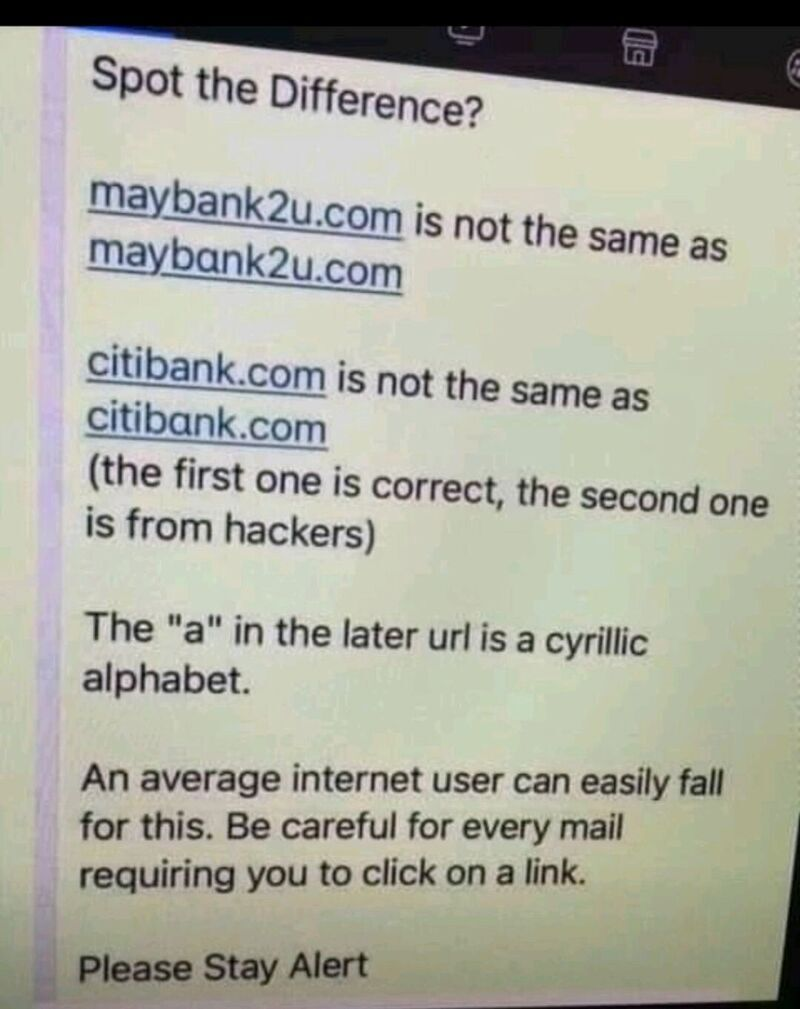
One of my major complains about linkedin is the above style of content. While the gist of the message isn’t false, it’s also not entirely accurate. The random font/alphabet type in the word is not something that would commonly be a giveaway as to something being amiss (to be pedantic,in this case the “a” in the latter being from the cyrillic alphabet is false, it’s from the greek alphabet as can be seen below. Though frankly, that’s one of the least important parts).
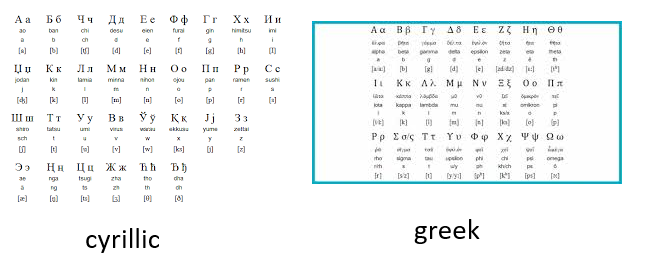
While many have commonly seen links from micr0soft.com instead of microsoft.com, it’s also very common to have addresses that look valid. You can have both of the exact same link go to different URLs. Example of an email I sent myself, from a basic overview they are the exact same address.
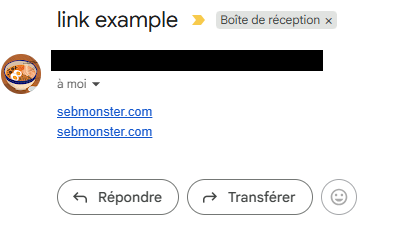
But by simply highlighting the link with your cursor the bottom of your page should display where the link will send you to if you choose to click on it.
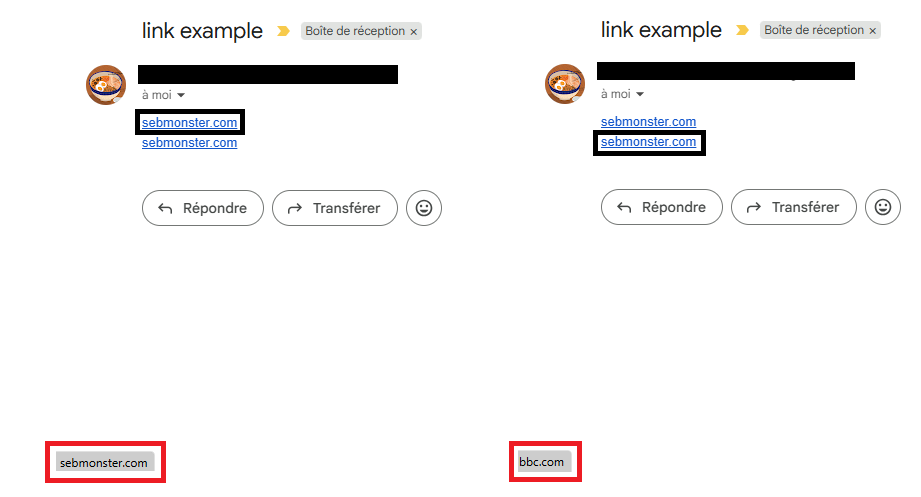
It gets worse, often enough the URL they’ll redirect to with start with a valid looking URL that is long enough that you don’t see it end with something like a .ru domain. Example, microsoft-accounts.ru.
A few things to stay safe would be to
- Hover on the links before clicking, ideally check the full link to confirm its validity.
- Use a secure browser.
- Don’t trust links from unknown senders, heck, be suspicious of ones sent by people you know, you never know if their accounts were compromised.
- When in doubt, type it out. You can always type in the URL manually.
Leave a Reply