We recently purchased a SideKick 2 and iPad Pro to make site surveying faster. I tested it at the office a few times with great success. Then, the worst thing happened, my iPad was updated to iOS 26 and Ekahau stopped working. I finally got around to troubleshooting the issue, and it appears that when you upgrade to iOS 26, “Local Network” is disabled for the Survey app.
Settings>APPS>Survey, enable Local Network.
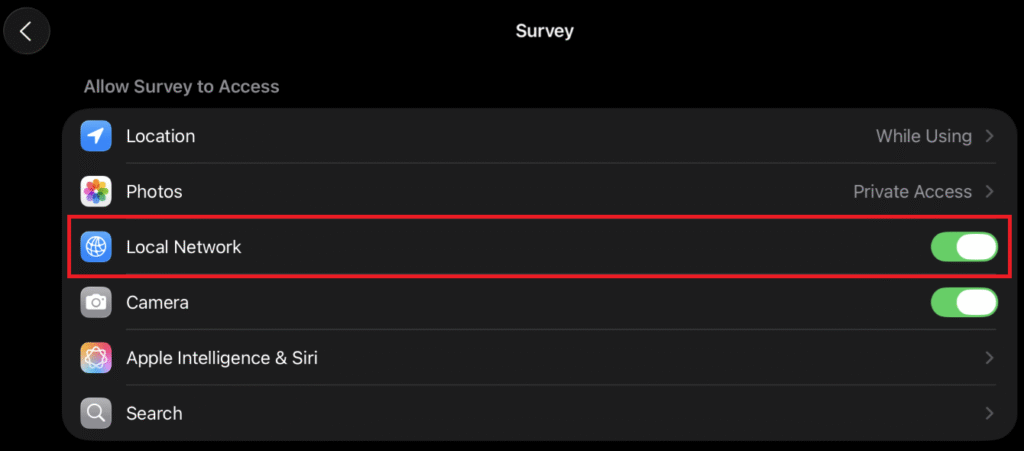
After re-enabling it, everything worked perfectly and as intended.
Leave a Reply